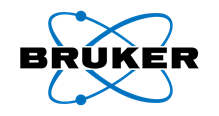Symposium Supporters
2024 MRS Fall Meeting & Exhibit
MRS Meeting App
Experience seamless event navigation with the MRS Meeting App—an indispensable offline guide for the 2024 MRS Fall Meeting & Exhibit. Craft your daily schedule effortlessly, explore sessions, presentations, and exhibitors with ease using advanced search and filter options. Stay in the loop with timely reminders and updates, and foster engagement by networking with peers. Download now and elevate your MRS Meeting participation to new heights.
Use the app how you want! We offer four ways to use the MRS Meeting App: On your iOS or Android devices, through the browser on your mobile phone or tablet, or through a browser on a desktop or laptop.
You can also find it in your app store by searching "MRS Meetings"

App Features and Tips
Download the MRS Meeting App—your offline mobile event guide. Use the app to:
- Build your personal daily schedule
- Search for sessions, presentations, speakers and exhibitors
- Use filters to quickly and easily find what you need
- Receive reminders and updates
- Engage and network with peers
- Access maps of our venues
- Take notes, bookmark, and filter
- Synchronize across your devices
Make sure you sign in! This gives you access to features like your own personal schedule and networking.
- Click on "More" in the lower right corner of the screen.
- Scroll down to "Login | Settings" and click.
- Click on the blue "Login" button.
- Use the registration confirmation number and last name to sign in. Your confirmation number is located on your badge underneath the QR code or in the email you received after registering (from [email protected]).
MRS Meeting App tips:
- Explore everything the app offers - simply try out all the buttons to see what they do.
- Use filters to only see items that are pertinent to you. Be sure to turn the filter off to view the full conference schedule.
- Check the visual schedule for empty time blocks to maximize your time at your event.
- Take notes on any item and export all notes in an email after the event.
- Bookmark items you like and don’t want to forget about - you can filter by bookmarks and have them included in your notes email.
- Network with fellow attendees. Create your digital business card and share via QR code.
- See QR codes at the Meeting? Use the QR code reader in the app to find out where they link.
Questions?
- While in the app, click on More in the bottom right corner and then click Help.
- For app or device-related questions, contact our app provider, ATIV, at [email protected].
- Stop by the MRS Help Center in the Hynes Convention Center (Level 2 near the escalator).